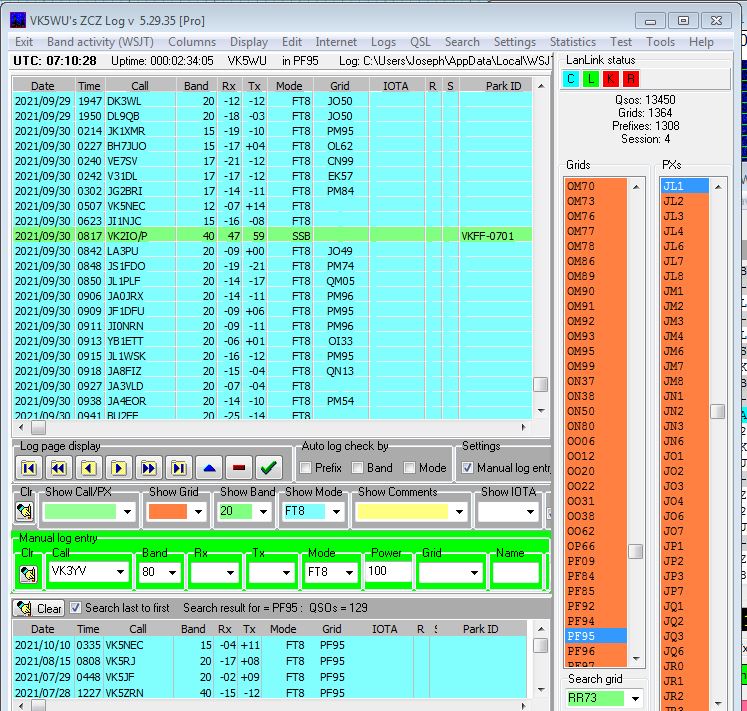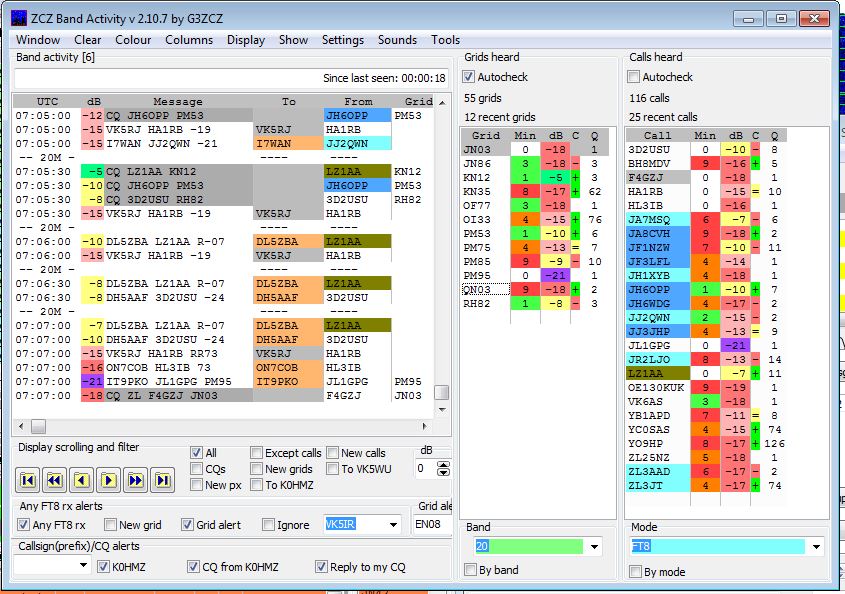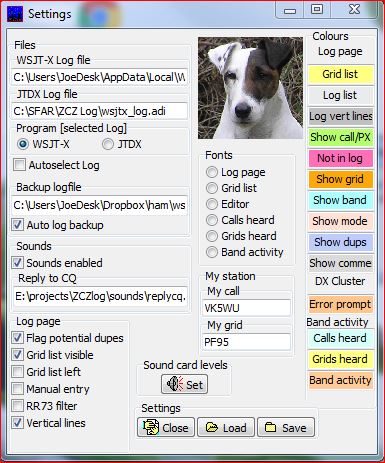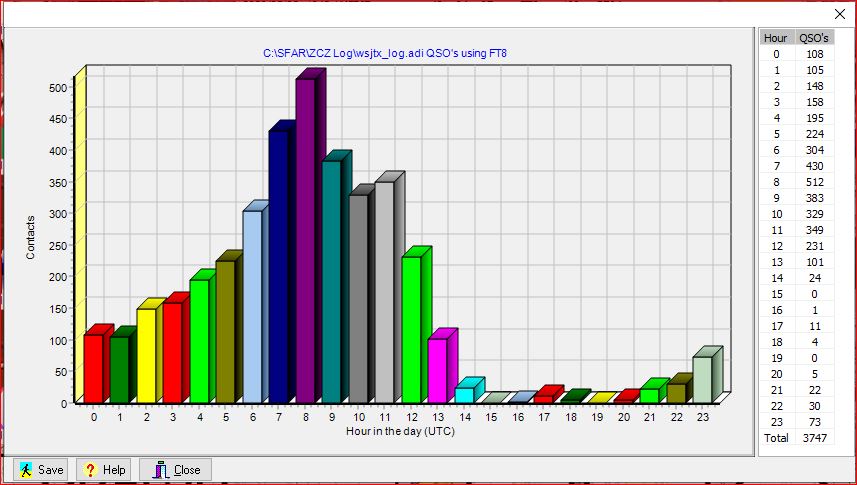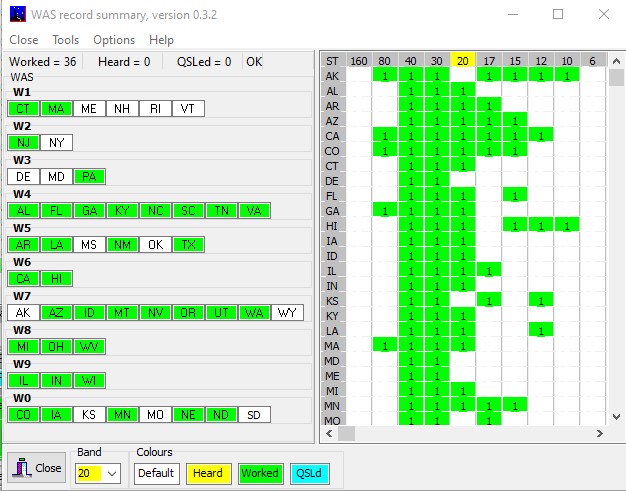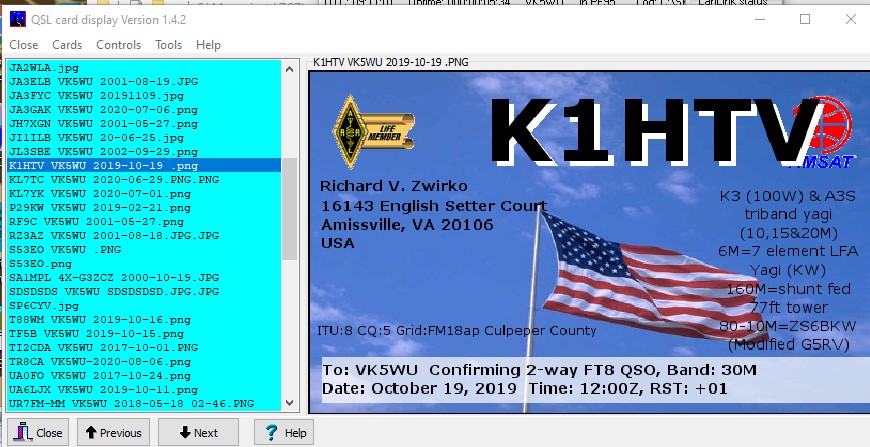A FREE log utility for WSJT-X and JTDX, works stand-alone as well
Provides functionality missing from WSJT-X and JTDX and more including
- View log entries in paper logbook format
- Locate potential duplicates and delete them
- Edit the band information after changing frequency and forgetting to tell WSJT-X that you changed frequency
- Find a callsign in the log
- Remove duplicate contacts
- Insert IOTA information into log at time of logging via WSJT comments
- Check on which bands you’ve worked the station
- Find if a Grid square or prefix is in the log
- Filter out (and remove) erroneously entered ‘RR73’ grids
- Configure colours and fonts to your taste
- Automatically updates when WSJT–X logs a contact
- Grids display can be located on the left or the right side of the log depending on your preference
- Displays UTC time, uptime (running time)
- Shows QSO statistics for QSOs by mode and band
- Can access Windows sound level control menu to set rx audio input level
- Can access both WSJT and JTDX logs automatically if you are using both apps
- Can search for text in comment fields
- Sort your log by date or call
- Look up call on QRZ.com
- Access FT8 club award web site
- Access clublog, LOTW and eQSL web sites
- Display hourly QSO rate graph
- Remove duplicates
- Linked to ZCZ Cluster for spotting your contacts
- Linked to ZCZ Edit for editing your logs
- Click on calls or grids to check if they are in log
- Create and display eQSLs as jpg, bmp or png
- Index cards for more record keeping
- QSL “screen saver” display, sequential or random order
- N1MM (UDP) compatible
- Extract calls WSJT did not log from the ALL.txt file and add them to your log
- Copy WWFF data into the ADIF fields from the log file downloaded from the WWFF website
- Move data from comments into various ADIF fields.
- And more
Typical screen shots