Tool to Ingest and Elucidate Requirements
An educational tool that is also used in industry to create better requirements
Overview
- TIGER Pro is designed to help you write good requirements.
- TIGER Pro can fix some defects in requirements.
- TIGER Pro elucidates requirements from the testing perspective and points out requirements that may be difficult to verify, or that are written in a manner that complicate testing.
- TIGER Pro will not find all the defects in requirements but it does go a long way to improving written requirements.
- TIGER Pro is also a research tool into determining the properties of requirements in the object oriented paradigm.
- TIGER Pro runs in the Windows environment.
- TIGER Pro 2.1 beta has additional features including colour highlighting of poor wording and the ability to repair some types of defects.
TIGER PRO performs the following functions:
- Fixing the most common types of defects produced by students in Requirements workshops.
- Ingesting of requirements from text documents and the keyboard into requirement databases.
- Exporting CSV format files.
- Elucidating requirements based on a set of “poor words” and pointing out up to seven types of (potential) defects in each of the requirements (multiple requirement in a paragraph, possible multiple requirement, unverifiable requirement, use of “will” or “must” instead of “shall”, the existence of a user defined “poor word”, design constraints in the requirement and incomplete sentences).
- Modifying existing requirements.
- Allowing for additional “poor words” to be added as they are identified.
- Allowing for “poor words” to be used in a requirement when their use is appropriate. For example, the requirement that “the system shall display the combined total of A and B” is a good requirement.
- Providing a Built-in Agent using Deterministic Grammar for the Engineering of Requirements (BADGER) that facilitates the correct format for writing requirements by minimizing the need for retyping by the use of drop down lists.
- Producing a report documenting each occurrence of a “poor word” in the requirements.
- Producing a Figure of Merit for the goodness of a requirements document.
- Allowing users to view, document/assign and modify the following attributes (for each requirement):
- keywords (up to three),
- acceptance criterion,
- rationale,
- traceability (to source(s) and sideways),
- priority (level and basis),
- risk (severity, probability, basis and mitigation), and
- cost (estimates, basis and totals) for each requirement.
- Producing summary reports on elucidation of requirements, priority allocation, risk assignment and cost estimates in textual and graphical formats.
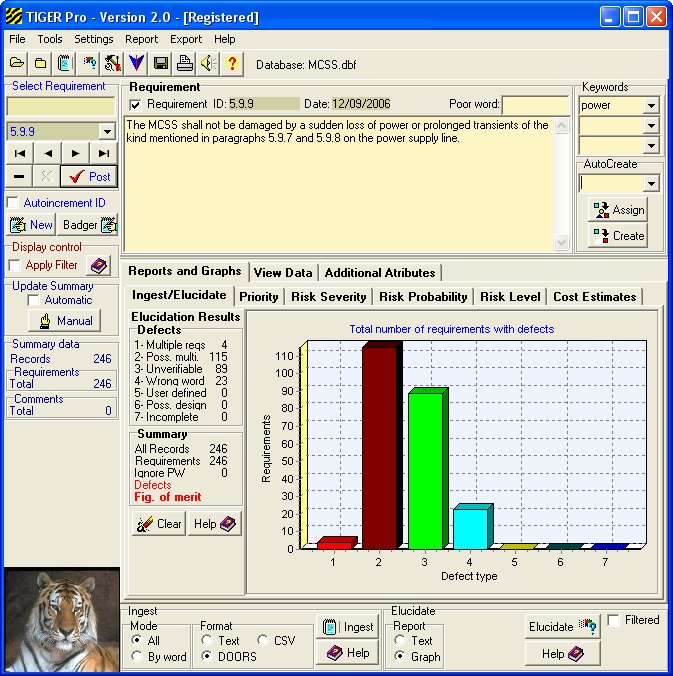
Download links
Registration and licensing information
Educational
The tool must be registered, but is free for academics and students personal use (in the classroom and at work).
Industry and government
The tool must be registered and a single license costs $50. With a single license, Tiger Pro may be installed on several computers but may only be used on one computer at a time.
Quantity discounts are available for multiple licenses.

